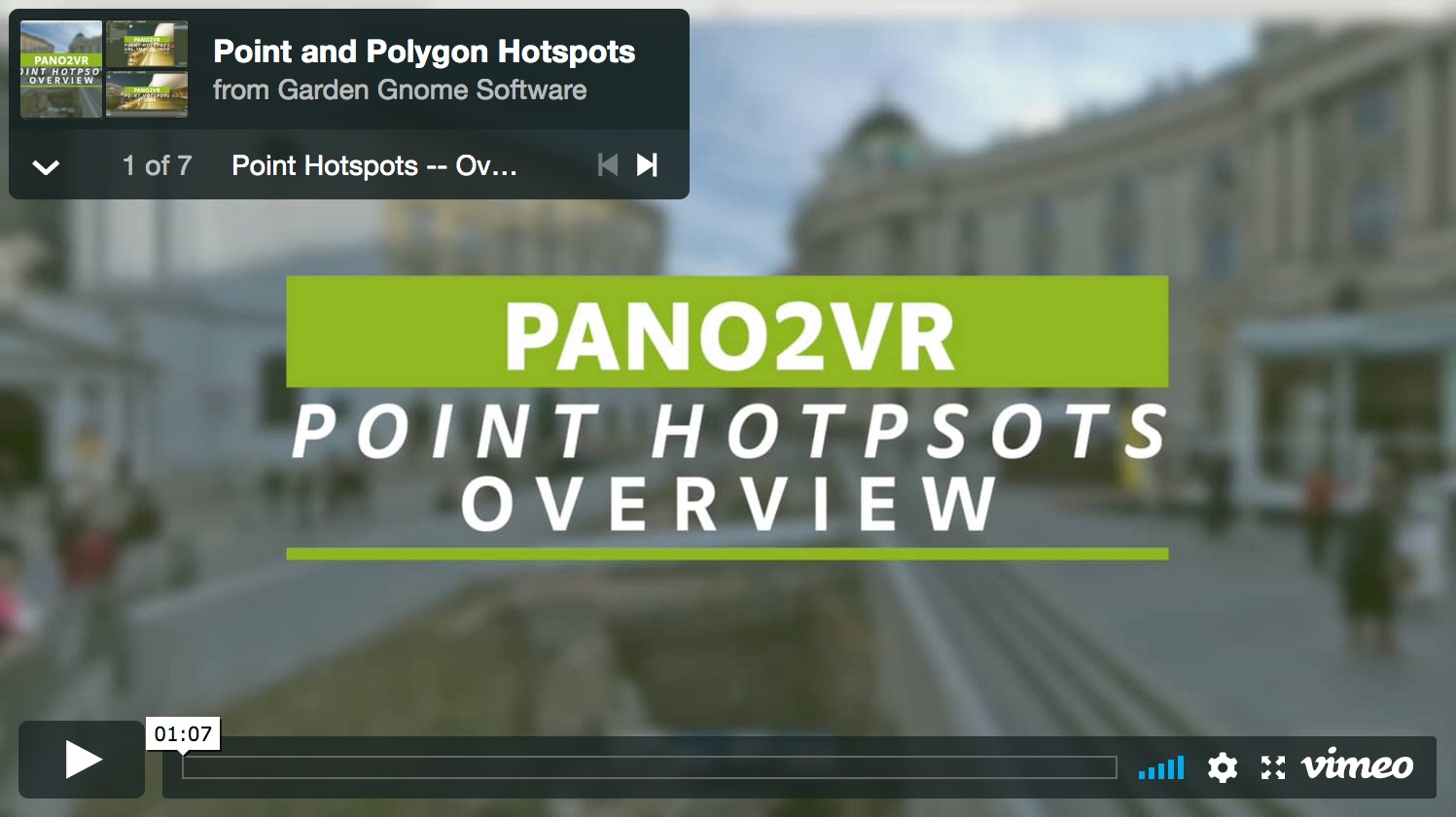Today seems like a good day for an update. We hope this news finds you well.
We have released Pano2VR 6.0.1, which is just a minor bug fix release which includes the following fixes plus other various fixes.
- Fixed an issue where iOS users’ panoramas wouldn’t spin properly if interacted with during a transition.
- Fixed an issue where map pins couldn’t be selected when using a simple floor plan.
- Fixed an issue for some Windows users who would get a black frame in the Viewer when playing back video panoramas. Please download and intall the latest K-Lite Codec Pack.
Please download and install the update or Check for Updates from within Pano2VR. If you run into any problems, don’t hesistate to contact us.
Tutorials
We have published a new tutorial series on using Hotspots. Pano2VR has two types of hotspots; point and polygon. You can build tours with both types, but point hotspots can be connected with the skin so you can have custom hotspot images. It’s a seven-part series that we hope you’ll find helpful.
Another tutorial we produced is called, Pinning Images. This is a short tutorial on how to pin images to the panorama.
Did you know…
…that if you ever need help, you will find documentation (manual) in the Help menu. The default is set to open the online documentation. But you can change this default to show offline documentation. Go to the Settings or Preferences and in the General tab, select, “Show offline help”.
If you ever need support, you can have Pano2VR create a support package that you can send to our support gurus. This can be very helpful for us to determine your issue. Go to the Help menu and choose, “Create Support Package”.