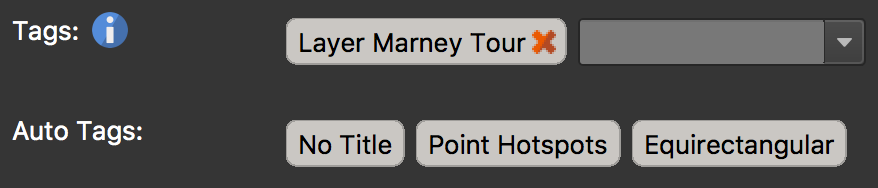First of all, Happy New Year!
We are welcoming 2017 with a few tutorials.
Working in List View
New in Pano2VR version 5, is the helpful List View that lists all the elements that have been added to the Viewer.
In the following tutorial, Martin shows you how to work with it:
Package Viewer
In December, we released a free tool for you to use called the Garden Gnome Package Viewer.
Now we have a short tutorial for it:
Building Tours
Finally, we have a tutorial for building tours in Pano2VR Pro. Here, we go over the basics like importing, manual linking, automatic linking and adding skins:
Did you know…
…that you can tag your images in Pano2VR? Pano2VR will automatically add tags based on the image’s metadata, but you can also add them manually. Tags are especially useful for tours with many nodes. Tutorials on tags are coming soon!