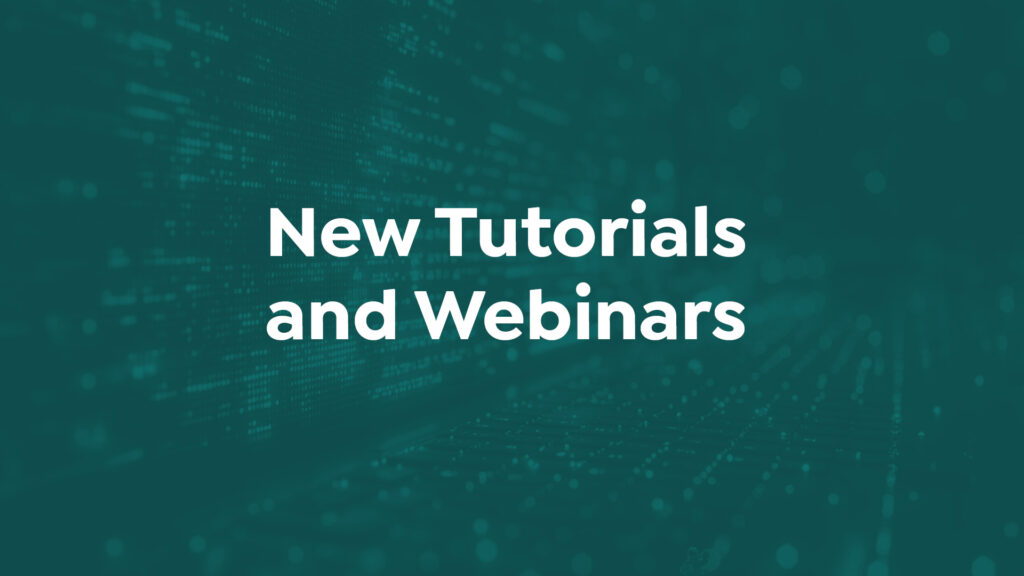
Welcome to September! School has started here in Vienna, so it’s only fitting that our news today is all about tutorials. We have a tutorial on extending Pano2VR with Javascript and CSS, a beginner’s tutorial for Object2VR, and our next webinar will be all about the Timer Element.
Extending Pano2VR Tutorial
Did you know that Pano2VR has a JavaScript API? It does and it lets you extend the capabilities of Pano2VR even further.
In this tutorial, Thomas Bredenfeld breaks down all the components of a Pano2VR output and then goes into a deep dive to show you how to read those files, what they do, and how they correlate to the project. You don’t need to be a programmer to understand this tutorial, as Thomas explains everything.
Here are a few things you’ll find in this tutorial:
- A clear understanding of all the files Pano2VR generates
- Learn the benefit of working with Live Update when designing a skin
- What an API is and what it does
- How to get information about the tour from within the browser’s console
- How to read the JavaScript API page
- An explanation of how the virtual tour is built
This is the first tutorial in a series on extending Pano2VR, so keep an eye out for more!
Thomas Bredenfeld is a panorama photographer, a web developer, and a long-time user of Pano2VR. He’s also an author and trainer of Panorama Photography.
Getting Started with Object2VR
We also released a new tutorial for Object2VR. Learn the basic workflow for creating interactive VR object movies.
Next Webinars
Using the Timer Element
We’re looking forward to our next live webinar! This time, it’s all about the Timer Element in the Skin Editor. Both Pano2VR and Object2VR users will benefit from this webinar as you’ll learn how the timer element works and how to build animated hotspots and an animated intro to your virtual tour.
Join us on September 18th, 2024 at 17:00 CEST.
Register here: Using the Timer Element
Customizing the Default Skins
Next, we’ll review the default skins and show you how to customize them. One of the most common customizations is using different tour node hotspot icons. We’ll explain how to swap out the hotspot icons with your own. We’ll also add a logo and then go one step further to add an overlay to the hotspot icons.
Join us on October 16th, 2024 at 17:00 CEST.
Register here: Customizing the Default Skins
Deep Dive into the Default Skins
In this webinar, we’ll explore the details of the default skins. We’ll continue to customize them, but with popups, and you’ll learn more about the point hotspot template and how to use it in the default skins.
Join us on October 23rd, 2024 at 17:00 CEST
Register here: Deep Dive into the Default Skins
All webinars are free!
The post New Tutorials and Webinars appeared first on Garden Gnome.